New adopters are often surprised that Salesforce doesn’t have native document production. Then they are surprised again that third party options can work out to be fairly expensive.
Document production seems like it should be a pretty basic thing to do from a CRM. You have an Account, Contact, Opportunity, Contract or whatever and you want to create a pretty one-page letter or some other document to print and send. But Salesforce doesn’t support this natively, not easily anyway. It is possible to create a PDF using Visualforce. I did this recently and managed to create a half-decent looking VAT Invoice for a client.
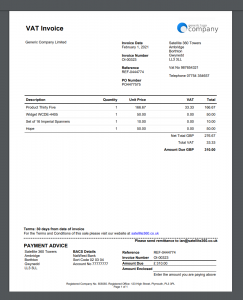
The end result works well and, apart from the initial development, there’s no other ongoing costs. Of course, it’s not easy to maintain unless you are good at writing HTML, but this is a reasonable option for single documents that don’t change very often.
The other options for document production come from AppExchange products like Conga Composer, Nintex Drawloop, Docomotion, Forms Titan etc. All these products have quite steep learning curves and you are advised to get a consultant from the supplier to get you started. Some of them have been around for a long time (Conga, Nintex) and it shows. They have masses of features but, because of the need to be backward compatible with their previous versions, the user experience can feel quite dated and they are often not very intuitive to use.
Another common theme with the big players is the minimum number of licences. Conga Composer for example currently starts at $20/User/Month (30 April 2021) but there is a minimum of 10 licences. So Conga will set you back at least $2,400 per year, even if you are a small company or organisation with only one or two users.
So why the need for minimum licences? I would guess it’s to do with support. Conga has great support. I’ve used them a few times and they are very responsive. I’ve had 2 of their people in a Zoom meeting fixing an issue for me. I’ve also had them take a problem away, work on it, then get back to me with the solution. But the support burden on Conga will be higher from small companies needing one or two licences, so I guess there’s just not enough profit in it for them.
Why do I rate Opero Documents so highly? Well here’s a few reasons –
- Single licences are available so I can happily recommend their product to small organisations.
- It’s simple. Almost all the configuration for a document is centred around a single object/tab Document Action. This makes their concepts and paradigms much more understandable. In the world of Conga there’s Solutions, Templates, Queries, Resources , Global Merges and Solution Collections(?). As I mentioned before, steep learning curve.
- Support. Opero say on their website that their product includes ‘basic support’ and offers/recommends their 10-hour paid support packages. But honestly, I’ve never had a problem with their free support. They are responsive (given that they are US West Coast) and knowledgeable. The few times that I’ve had a problem escalated (because I’m digging deep into the Opero functionality in ways that I probably shouldn’t) I’ve been put in touch with the head people Jenna or Travis Ramsey (Opero documents was originally RS Documents, Ramsey Solutions).
- It uses Google Docs. As far as I’m aware this is the only Salesforce document production that uses Google Docs. You create template documents with merge fields (e.g. {!Opportunity.Name}) in a folder in Google Drive and the generated/merged files are routed to another Google Drive folder.
- It also does e-signature, for additional cost, again on a per-user licence basis.
- Batch mode. It’s very simple to create requests for document to be generated in the background.
I would encourage you to look further into Opero Documents. They are unique amongst their competition and they do most if not all that their competition does. If you would like to discuss an Opero Documents implementation or explore how it could help please get in touch.
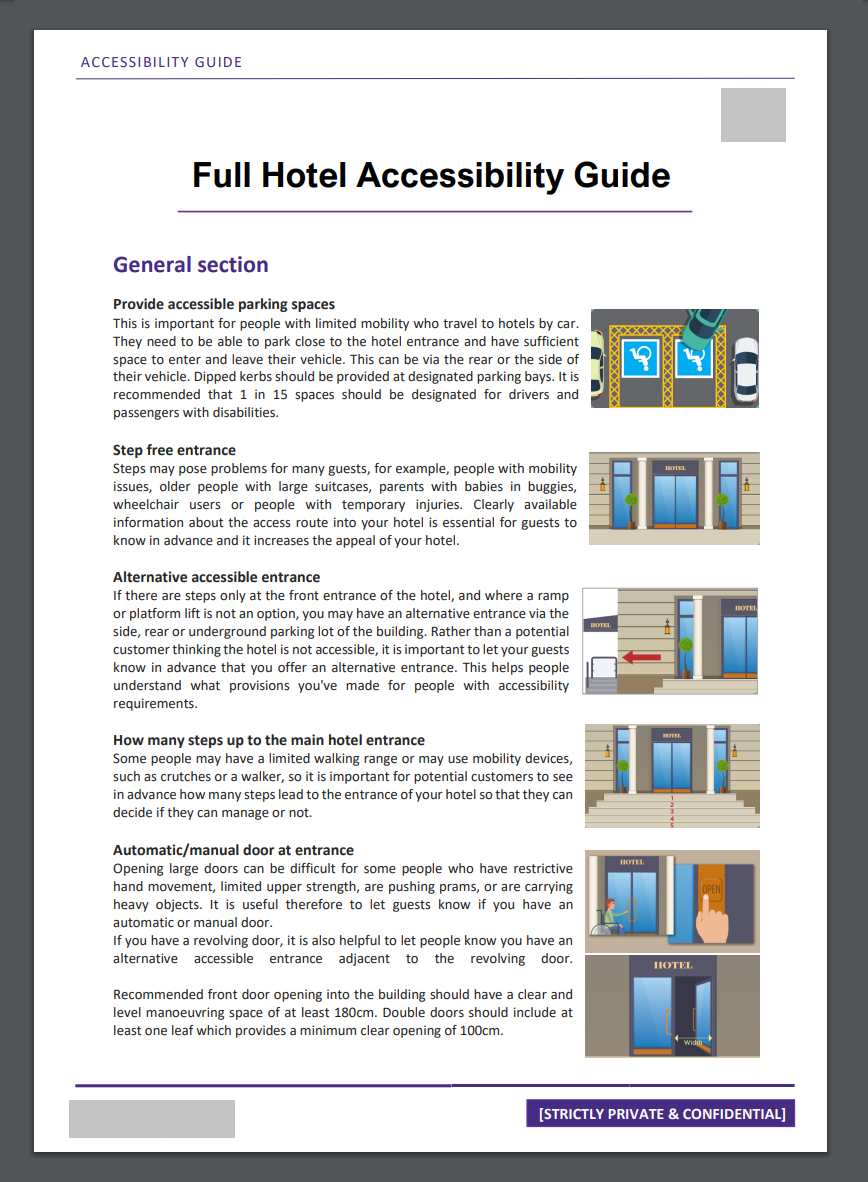
Multi-page report with conditional sections created in Google Docs for Opero
Author: Ian Bate is a CEO of Issimo and software developer with over 25 years experience of working in IT.
ian@issimo.co.uk
